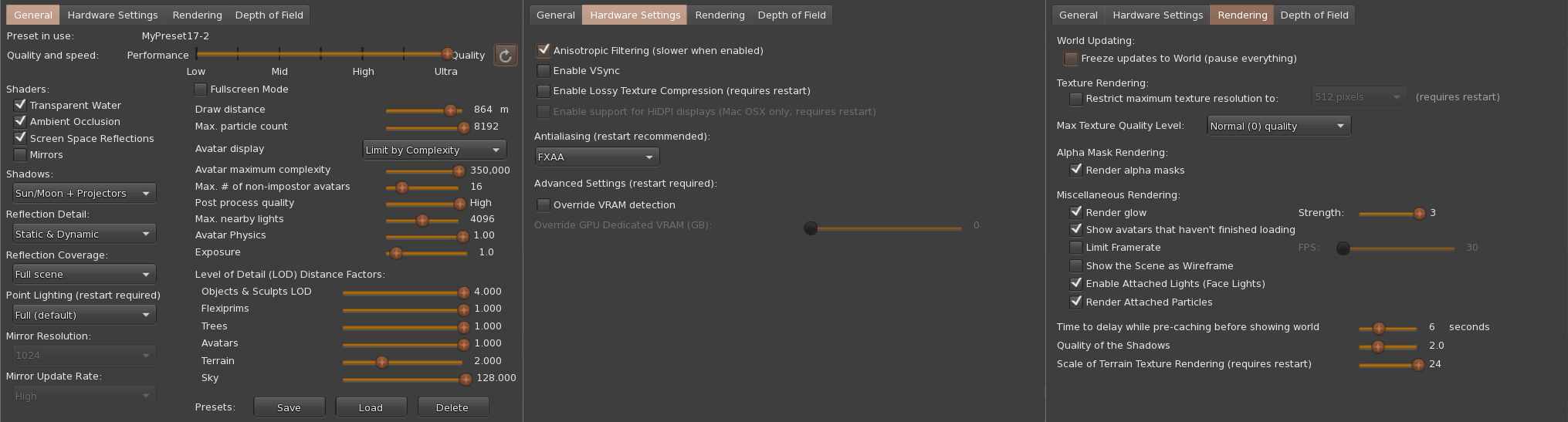Benchmark using Firestorm
pre-PBR & PBR with 4K monitor
These are the benchmark i made before and after i did upgrade my pc. I publish these result in the hope it might help those who are looking to up part their performances using Firestorm. I was myself looking to find those information before i upgraded.
This will allow you to see what performance you could get with a similar hardware. I chose Intel, but AMD is also a very good choice, so for comparison it would need to be an AMD with similar performance (Ryzen 9 7900X) to get similar result , the same for the video card.
Please note, these benchmark are with Firestorm with everything enabled Ultra Detail and Distance view set to 864. With a 4k Monitor (3840×2160)
The first step to get better performance should be to apply the Firestorm white list : Firestorm White List
Testing your actual performance
In case you would like to see how your system perform and compare with my result you can come in my region :
“The Vallands” (hop://hg.osgrid.org:80/ValLands/1180/815/52)
There is 3 zone test called Sit1, Sit2 and Sit3, (the coordinate are written besides the name ) once there sit on the chair, press escape to set the view and check your framerate.
You will be able to compare your actual Framerate with these in the benchmark.
The benchmarks
There are 3 main columns
1 : Before upgrade : The first column show the result i was having without the upgrade.
2 : Same system(mobo+cpu+ram) with only a new Video Card (4070Super)
3 : New system(mobo+cpu+ram) + new Video Card
For each, there is benchmark with Firestorm pre-PBR (6.6.17) and PBR (7.1.11)
The benchmark result you see are for those sited place only, has you know in OpenSim, the FPS will vary greatly and will be all over the place depending on where you are and where you look. After the upgrade, with the same settings i generally get FPS between 30-50 to 60-85 FPS.
I included the image directly showing the result but you can also look directly in the Excel file :
Benchmark Excel File.
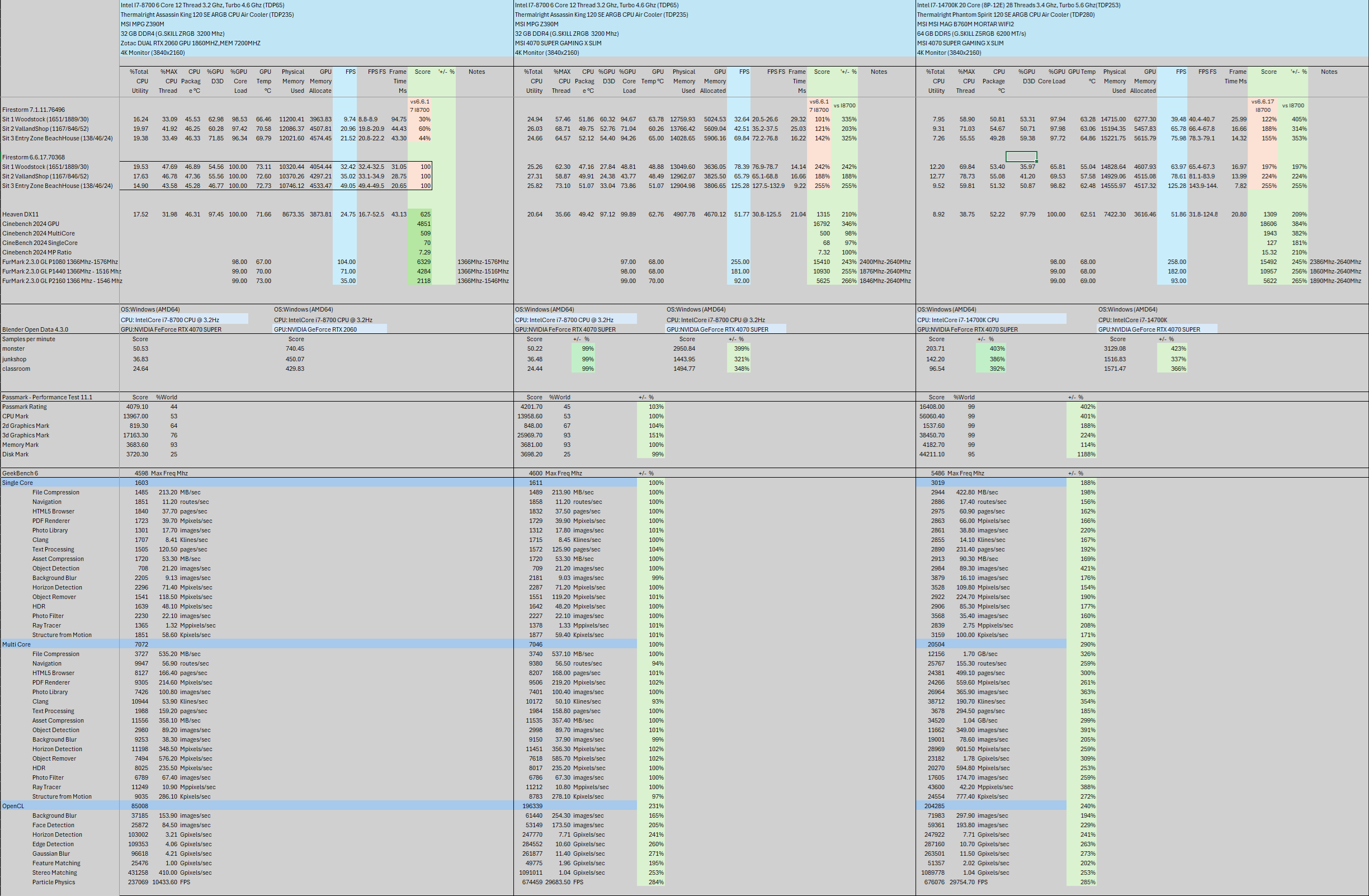
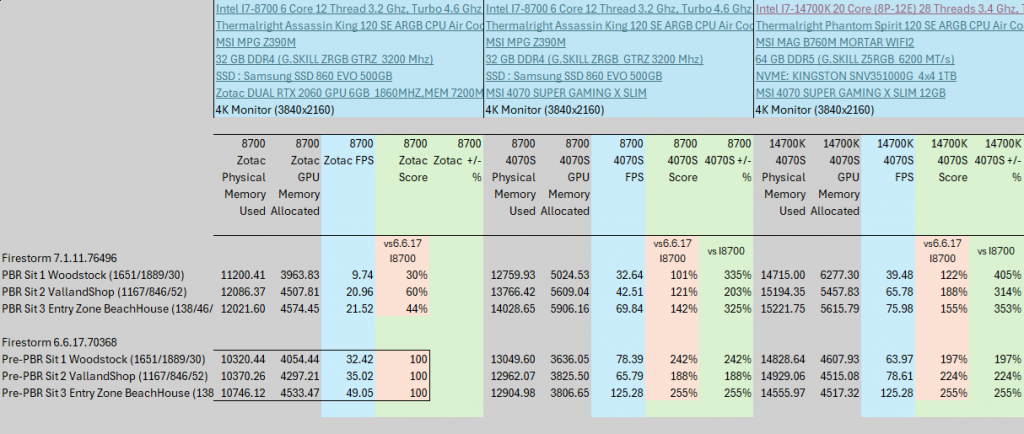
Conclusions
My first intention were to only update the video card, but since the motherboard/cpu was so old (8th gen) the new video card wouldn’t have been used at its full capacity (pcie4 vs pcie3), plus we have to keep in mind the cpu is the one sending the call to the Video Card, so it is always better to have a faster cpu to get the maximum of the video card and avoid cpu Bottlenecking. Also since I’m using this rig to do all the magic with blender and Photoshop, i thought it would be wisely used there too.
If you have any questions, leave me an IM inworld or you can also join me in Element.

The Settings
The 6.6.17 Settings:
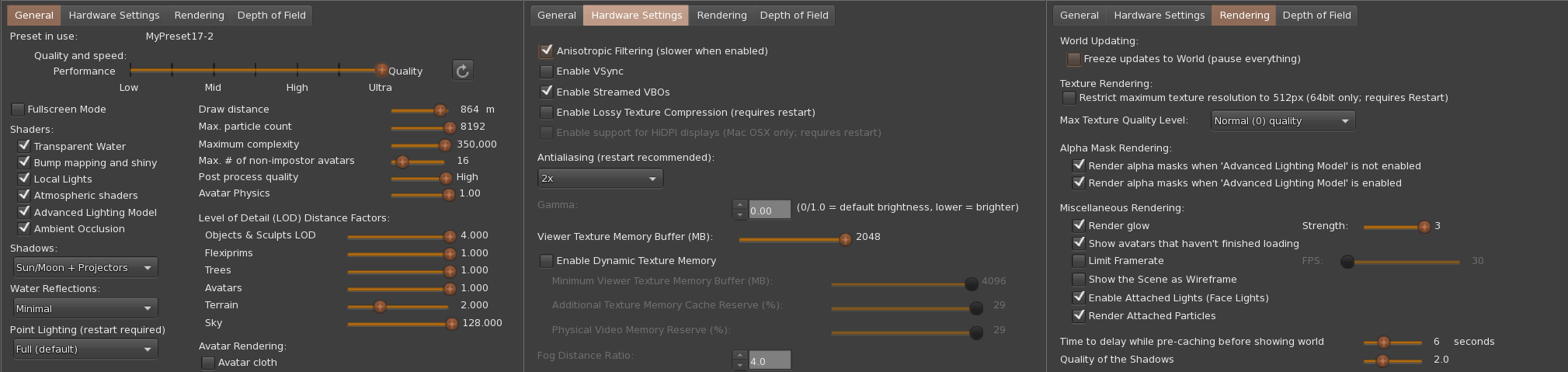
The 7.1.11 Settings